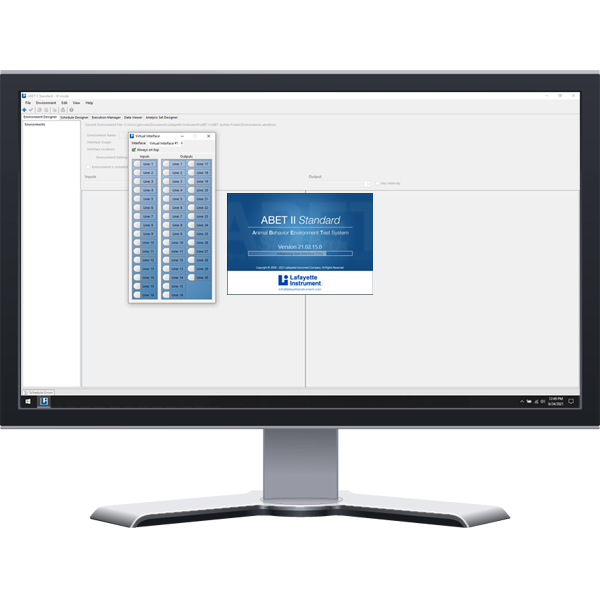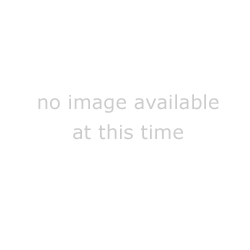Details
Lafayette Instrument Company has been dedicated to designing creative products to meet the rigorous standards of quality, flexibility, and ease of use expected by our customers for over 60 years. The original Animal Behavior Environment Test (ABET) System has done just that for the past 15 years.
There are several interface systems and behavioral control software packages on the market, however, only ABET II offers a system that can be user customized and programmed with no programming experience. Every effort has been made to make this easy enough to use for those with minimal operant conditioning experience, yet powerful enough to run complex schedules for the experimental analysis of behavior. If you can conceptualize your experiment in a spreadsheet, you can create the conditions needed for a complete ABET II Operant Schedule. The one ABET II application includes five components on easy to select folder tabs.
ABET II Software can support a maximum of 16 chambers per computer. However, it is recommended to limit each computer to 8 chambers for practical space and data management.
ENVIRONMENT DESIGNER
- Name environment inputs and outputs one time for all connected chambers.
- Duplicate the named environment as many times as needed or add a second different environment that can run right alongside the first environment
- Test connected environment from an easy to use pop up window
- Add a second level of input and output aliases in Schedule Designer as appropriate for schedule clarity or data sorting
SCHEDULE DESIGNER
- A single workspace with all the tools needed to program your environment. Simply click on the appropriate tool to add, edit, or delete device aliases, variables (timers, counters, constants), lists, and conditions
- Label and define simple variables, timers, counters, constants and lists without restrictions or limitations
- Draw from a list in truly random order, random without repeat, random without replacement, or sequential order
- Define a simple or complex condition and specify an action with convenient Pull down menus
- Run multiple conditions in the same group and all conditions will always be evaluated. This is significantly different from other systems that may either exit a state as soon as it tests true or never exit to a new condition without complicated links
- Never write a single line of program code. ABET II will print all schedule details in a well organized spreadsheet like format that is color-coded to make it easy for anyone to follow each logical step. Schedules can be "versioned" and locked to prevent any data corruption once an experiment is started
EXECUTION MANAGER
- Load single or multiple environments with same or different schedules in one step
- Expand session variables as need without limit using single line or multi-line fields for notes, animal identification, weight, dose or treatment, and other information
- Adjust variable settings globally or individually from the keyboard or an experiment file
- Activate a real time debugger when needed to follow and save each performance step of a schedule while it is being tested
- Enjoy the security of the most comprehensive database of any system
DATA VIEWER
- Load one or multiple sessions for viewing
- Select your data source, date range or multiple selection criteria to isolate only the sessions of interest
- Display Session information, raw data, event totals, reduced data, IRT's and Bins
- Copy or export selected data or entire data views to Excel or a statistical package of your choice
- Perform unlimited user defined analysis of measures / paths (latencies), bouts, or counts with Analysis Set Designer. Because ABET II records every detail of a session with millisecond precision data elements need not be pre-programmed as with other systems
- Design a graphical cumulative record with numerous tools to define step traces, pips, and events
- Recall locked schedules from the encoded database for future replication if ever needed
GRAPHICAL CUMULATIVE RECORD
Design a graphical cumulative record with numerous tools to define the chart size, step traces, pips, and events.
ANALYSIS SET DESIGNER
Perform unlimited user defined analysis of Latencies (measures/paths), Bouts, Instance Counts, and Time Bin Evaluations. Add "Markers" based on evaluations of time, trials, etc. and perform Calls as needed to complete an analysis. Edit the Analysis Report to capture selected key information and data based on the analysis. Because ABET II records every detail of a session with millisecond precision data elements need not be pre-programmed as with some other systems.
VIRTUAL INTERFACE
Install ABET II on your laptop, office computer or any computer not connected to hardware. The Virtual Interface is a duplicate of the environment that you have in your lab. You can now create, review, and test schedules and you can review or analyze lab data in a more convenient setting. Pass schedules and data to and from your lab either by a network connection or any removable media. ABET II also includes convenient backup and restore utilities.