Question Last Updated on: 12/20/2023
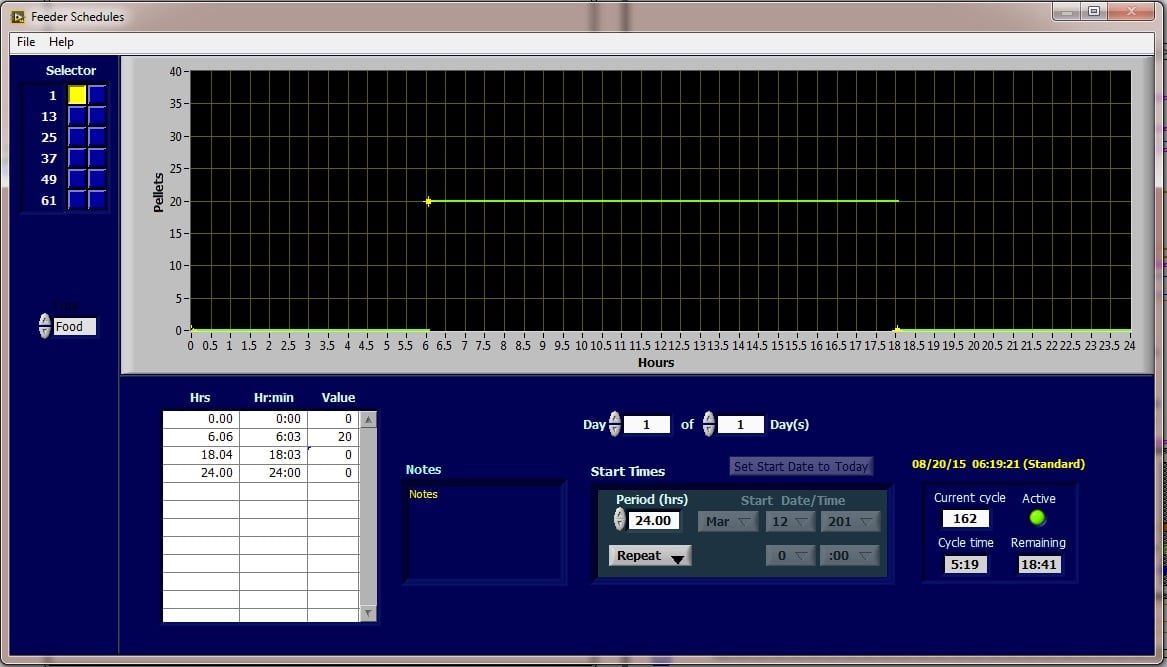
ClockLab Feeder Schedule window
A low-profile programmable feeder drops feed pellets on software command. ClockLab controls when a pellet is dropped, checks that the pellet has dropped properly, and records when the pellet is taken by the animal, as reported by sensors in the pellet path.
In the ClockLab Analysis folder, the activity data and feeder data can be overlayed (left). The feeder data can also be read into the analysis program as a stand-alone activity record, and all the standard measures, such Activity Profiles and Actograms, can be viewed and analyzed.
Below is the window for creating the feeder schedule. Dragging the yellow cursors or the green lines change the start and end time of the epochs of the schedule, and the maximum number of pellets that can be delivered during the epoch. This is a simple schedule with three epochs, one of which makes up to 20 pellets available between 6 AM and 6 PM. Additional epochs can be created and adjusted simply by right-clicking the graph and selecting Add Cursor from the popup menu that appears. The schedule can also be edited by typing values into the table at the bottom left of the window.
Unable find an answer to the question that you looking for in our FAQ section? Submit your question directly to our customer service representatives.